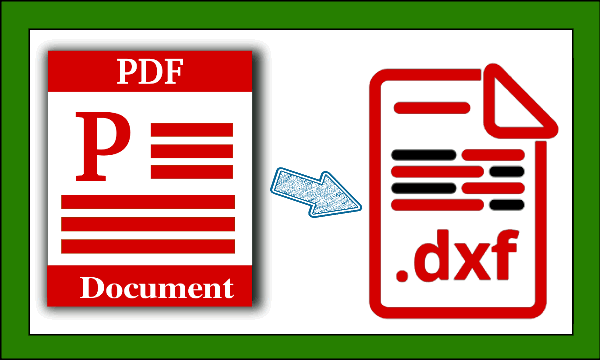In the realm of digital design and engineering, the seamless exchange of data is paramount. One common challenge faced by professionals is converting pdf to dxf (Drawing Exchange Format) files. This process plays a crucial role in various industries, including architecture, engineering, and manufacturing. In this article, we will delve into the significance of converting PDF to DXF, explore the methods involved, and highlight the tools that facilitate this digital transformation.
Understanding the Need:
PDF (Portable Document Format) files are widely used for document sharing due to their universality and ease of viewing. However, when it comes to design and engineering, the need often arises to edit or manipulate the content of a PDF file in a more dynamic and editable format. This is where DXF, a file format developed by Autodesk, comes into play.
DXF files store 2D and 3D drawings in a format that is easily editable using various design software. Converting PDF to DXF opens up new possibilities for design modifications, collaboration, and integration with other CAD (Computer-Aided Design) tools.
Methods of Conversion:
Several methods can be employed to convert PDF to DXF, each with its own set of advantages and limitations.
- Manual Tracing:
- This method involves manually tracing the elements of a PDF file using CAD software.
- While accurate, it can be time-consuming, especially for complex drawings.
- Online Converters:
- Various online tools offer PDF (Portable Document Format) to DXF conversion services.
- Users upload their PDF files, and the tool automatically generates DXF files.
- Caution should be exercised to choose reputable platforms and ensure data security.
- Desktop Software:
- Dedicated desktop software, such as Adobe Illustrator or AutoCAD, can be used for conversion.
- These programs often provide more advanced features and customization options.
- Specialized PDF to DXF Converters:
- Specific software designed for PDF to DXF conversion, like Able2Extract or Scan2CAD, streamlines the process.
- These tools are optimize for accuracy and efficiency.
Choosing the Right Tool:
The choice of conversion method often depends on the complexity of the drawings, the level of accuracy required, and user preferences. While manual tracing may suit simple designs, large-scale projects with intricate details may benefit from the precision offered by specialized converters or professional CAD software.
Best Practices:
Regardless of the chosen method, certain best practices can enhance the conversion process:
- Quality of the PDF:
- Start with a high-quality PDF file to ensure better accuracy in the converted DXF.
- Layer Organization:
- Maintain a well-organized layer structure during conversion to facilitate easy editing in CAD software.
- Verification:
- Verify the accuracy of the converted DXF file by comparing it with the original PDF.
Conclusion:
Converting PDF to DXF is a transformative process that empowers designers, engineers, and architects to work with greater flexibility and precision. As technology advances, the tools and methods for this conversion continue to evolve, making the transition from static PDFs to dynamic DXF files more seamless than ever. By understanding the significance of this digital transformation and choosing the right conversion method, professionals can unlock the full potential of their design and engineering projects.